Select Service Contract
View the list of existing Service Contracts and open by clicking on the Service Contract and the Select button or double click.
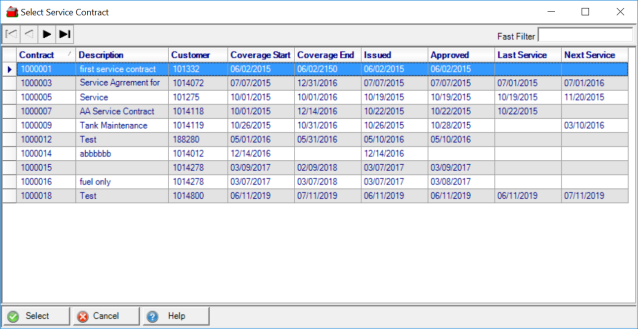
 Scroll through the Service Contracts using the forward and back arrows.
Scroll through the Service Contracts using the forward and back arrows.
Perform a keyword search by using Fast Filter.
At a Glance Information
The Contract ID is displayed along with the Service Contract Description.
View the Customer ID from the contract.
From the contract, the Coverage Start and Coverage End dates are displayed.
The contract Issued date is included.
Approved date from the contract.
Both the Last Service and Next Service dates are displayed.